clipCustom singleSlot
8 March 2023
Follow procedure in part one and delete the Rotation and Iteration Weight transforms
# version 2.23
# only modified parameters
[main_parameters]
brightness 0.9;
camera 2.96430873830818 -4.87218691443493 2.33380996067296;
camera_distance_to_target 1.02338240068635;
camera_rotation 66.6905513195185 0 0;
camera_top 0 0 1;
contrast 1.1;
DE_factor 0.5;
detail_level 0.25;
flight_last_to_render 0;
formula_1 9;
formula_2 61;
formula_iterations_1 19;
gamma 0.8;
hdr true;
hybrid_fractal_enable true;
image_height 2400;
image_proportion 2;
image_width 3200;
julia_c 0 0 -2;
julia_mode true;
keyframe_last_to_render 0;
mat1_is_defined true;
repeat_from 2;
saturation 0.8;
target 2.02445364331367 -4.46723761088272 2.33380996067296;
[fractal_1]
mandelbox_folding_min_radius 0;
mandelbox_scale 1;
[fractal_2]
transf_addition_constant -2.5 -0.1 -1;
transf_addition_constantA_000 0.6 -1.2 -0.3;
transf_constant_multiplier_111 1.3 0.36 0.4;
transf_function_enabledx_false true;
transf_scale_3 3.1;
2) In this case the Box Offset is enabled, starting at iter#0 (no late start) and set to stop at iter#250 (no early stop). Three unneeded if()s, (&& reads “and”). So we keep the transform and delete the three “if (statement controls)”. We should also delete the redundant brackets { } that are no longer needed for the uncontrolled transform.
if (fractal->transformCommon.functionEnabledxFalse
&& aux->i >= fractal->transformCommon.startIterationsA
&& aux->i < fractal->transformCommon.stopIterationsA)
3). Render, and again i get about a 5% reduction in render time (which adds up when doing animations);
4). We do not have to delete code, we can also “comment out” any line by putting // at the beginning of the line, or we can comment out a few lines by putting /* at the beginning and */ at the very end.
5) Transforms are not always recognized by being in brackets, if there is just one line in the function you might see :
if (statement control) “some code;”
or maybe:
if (statement control)
“some code;”
else
“some other code;”
Here we can remove the whole transform of four lines, or remove three lines of code and keep a single line of code ( no longer an if or else choice).
This example we will remove unused transforms from a Menger formula.
1) Load settings and render twice, note render time of second render, in my case it is 61.6 seconds
# version 2.23
# only modified parameters
[main_parameters]
brightness 0.9;
camera 2.96430873830818 -4.87218691443493 2.33380996067296;
camera_distance_to_target 1.02338240068635;
camera_rotation 66.6905513195185 0 0;
camera_top 0 0 1;
contrast 1.1;
DE_factor 0.5;
detail_level 0.25;
flight_last_to_render 0;
formula_1 9;
formula_2 61;
formula_iterations_1 19;
gamma 0.8;
hdr true;
hybrid_fractal_enable true;
image_height 2400;
image_proportion 2;
image_width 3200;
julia_c 0 0 -2;
julia_mode true;
keyframe_last_to_render 0;
mat1_is_defined true;
repeat_from 2;
saturation 0.8;
target 2.02445364331367 -4.46723761088272 2.33380996067296;
[fractal_1]
mandelbox_folding_min_radius 0;
mandelbox_scale 1;
[fractal_2]
transf_addition_constant -2.5 -0.1 -1;
transf_constant_multiplier_111 1.3 0.36 0.4;
transf_scale_3 3.1;
and the unused “{ transform }”
{
z = Matrix33MulFloat4(fractal->transformCommon.rotationMatrix, z);
}
z += fractal->transformCommon.additionConstant000;
return z;
the last lines of code should now look like this
aux->DE *= fractal->transformCommon.scale3;
z += fractal->transformCommon.additionConstant000;
return z;
}
6) Render, I get 58.6 seconds which is about a 5% saving
Use the “check syntax” button to remove the deleted parameters
7) What we have actually done in this example is very little. Every iteration the program came to three unused transforms, checked to see if(enabled) then skipped them. The render time saving is just three less if() operations.
mbulb kosalos
The basic kleinian is then controlled by the offset z and the Alternate Add or Subtract Offset scale. The offset z is being reduced ( if < 1.0) or increased ( if > 1.0) evey iteration. If the scale is negative, then each iteration changes between add and subtract the scaled offset z.
Then tweak other parameters
# version 2.19
# only modified parameters
[main_parameters]
ambient_occlusion_enabled true;
background_3_colors_enable false;
background_color_1 aa00 ff00 ff00;
camera -0.7872826270849935 -5.614584710825086 0.1375636109055078;
camera_distance_to_target 2.073835849761962;
camera_rotation 36.70027945277437 15.96959589312828 0;
camera_top 0.1644240222705825 -0.2205895035621851 0.9614078280410201;
constant_DE_threshold true;
DE_thresh 0.000625;
delta_DE_function 2;
dont_add_c_constant_1 true;
flight_last_to_render 0;
fog_color_1 ff00 ff00 ff00;
fog_color_2 ff00 ff00 ff00;
fog_color_3 ff00 ff00 ff00;
formula_1 127;
glow_enabled false;
hdr true;
hybrid_fractal_enable true;
image_proportion 3;
image_width 900;
keyframe_last_to_render 0;
main_light_alpha 0;
main_light_beta 0;
mat1_fractal_coloring_ic_xyz_enabled_false true;
mat1_fractal_coloring_init_cond_enabled_false true;
mat1_fractal_coloring_xyzC_111 0 0 32.8;
mat1_is_defined true;
mat1_specular_metallic 0.5;
mat1_specular_plastic_enable false;
mat2_is_defined true;
mat2_surface_color 0000 0000 ff00;
mat2_surface_gradient_enable false;
N 1;
raytraced_reflections true;
target -1.978836649210307 -4.016008623350466 0.7081323067426032;
textured_background_map_type 2;
volumetric_light_DE_Factor 0.25;
[fractal_1]
mandelbox_scale 1;
transf_addition_constant 0 0 0.1;
transf_constant_multiplier_111 0 0 0.025;
transf_function_enabledAx_false true;
transf_function_enabledF_false true;
transf_function_enabledX_false true;
transf_minR2_p25 0;
transf_rotation 0 0 4;
transf_scale_1 -0.6586229999999998;
transf_scale_vary_0 -0.05;
transf_start_iterations_C 1;
transf_start_iterations_R 4;
transf_stop_iterations_C 14;
transf_stop_iterations_X 1;
# Mandelbulber settings file
# version 2.19
# only modified parameters
[main_parameters]
ambient_occlusion_enabled true;
background_3_colors_enable false;
background_color_1 0000 0000 0000;
bailout 400;
camera -2.251799616578854 7.838214018526316 0.761293499815781;
camera_distance_to_target 7.656507968902589;
camera_rotation -167.7295477342441 5.232119687776057 -178.7747380161256;
camera_top 0.04027077333002779 -0.08454274968159856 -0.9956057393826515;
constant_DE_threshold true;
DE_factor 0.5;
DE_thresh 0.0025;
delta_DE_function 2;
detail_level 2;
dont_add_c_constant_2 true;
dont_add_c_constant_3 true;
flight_last_to_render 0;
formula_1 1090;
formula_2 125;
formula_3 119;
formula_iterations_2 2;
formula_iterations_3 13;
formula_stop_iteration_2 3;
formula_stop_iteration_3 14;
glow_enabled false;
hdr true;
hybrid_fractal_enable true;
image_height 800;
image_proportion 1;
keyframe_last_to_render 0;
main_light_alpha 0;
main_light_beta 0;
mat1_color_texture_intensity 1.1;
mat1_fractal_coloring_algorithm 2;
mat1_is_defined true;
mat1_shading 0.4;
mat1_specular_gradient_enable true;
mat1_specular_metallic 1;
mat1_specular_plastic_enable false;
mat1_surface_color b400 c300 5200;
mat1_surface_color_gradient 0 fd6029 1000 698403 2000 fff59b 3000 aa0000 4000 ffff00 5000 c68876 6000 a51c64 7000 aa0000 8000 d4ffd4 9000 aba53c;
mat1_use_colors_from_palette false;
N 10;
raytraced_reflections true;
target -0.6313687299571646 0.3877892050133909 1.459496992890813;
textured_background_map_type 2;
volumetric_fog_colour_1_distance 0.01295527945733349;
volumetric_fog_colour_2_distance 0.02591055891466698;
volumetric_fog_density 0.03125;
volumetric_fog_distance_factor 0.02591055891466698;
volumetric_fog_enabled true;
[fractal_1]
transf_maxR2_1 0.9;
transf_offset_000 1 0 -1;
[fractal_2]
mandelbox_folding_min_radius 0;
mandelbox_scale 1.1;
transf_minR2_p25 0;
[fractal_3]
mandelbox_scale 1.1;
transf_constant_multiplier_100 1.2 0 0;
transf_minR2_p25 0;
# version 2.19
# only modified parameters
[main_parameters]
ambient_occlusion_enabled true;
background_3_colors_enable false;
background_color_1 0000 0000 0000;
bailout 400;
camera -1.000000000000001 4 1;
camera_distance_to_target 4.061929643976172;
camera_rotation -165.7806658899333 4.590259629355134 -178.9282936381723;
camera_top 0.03778523954115977 -0.07296971959723624 -0.9966181293227201;
constant_DE_threshold true;
DE_thresh 0.0025;
delta_DE_function 1;
detail_level 2;
dont_add_c_constant_2 true;
flight_last_to_render 0;
fog_color_1 ff00 ff00 ff00;
fog_color_2 ff00 ff00 ff00;
fog_color_3 ff00 ff00 ff00;
formula_1 1090;
formula_2 119;
formula_stop_iteration_2 13;
glow_enabled false;
hdr true;
hybrid_fractal_enable true;
image_height 800;
image_proportion 1;
keyframe_last_to_render 0;
main_light_alpha 0;
main_light_beta 0;
mat1_color_texture_intensity 1.1;
mat1_fractal_coloring_algorithm 2;
mat1_is_defined true;
mat1_shading 0.4;
mat1_specular_gradient_enable true;
mat1_specular_metallic 1;
mat1_specular_plastic_enable false;
mat1_surface_color_gradient 0 fd6029 1000 698403 2000 fff59b 3000 aa0000 4000 ffff00 5000 c68876 6000 a51c64 7000 aa0000 8000 d4ffd4 9000 aba53c;
N 43;
raytraced_reflections true;
target -0.005450206697350522 0.07514713804139461 1.325074073450024;
textured_background_map_type 2;
volumetric_light_DE_Factor 0.25;
[fractal_1]
transf_addition_constant 0.6 0.1 0.8;
transf_maxR2_1 0.6;
transf_offset_000 1 0 -1;
[fractal_2]
mandelbox_folding_min_radius 2.775557561562891e-17;
mandelbox_scale 1.3;
transf_addition_constant_111 2.1 1.9 1;
transf_minR2_p25 0;
But also for some settings to control shape size over distance. Here I have managed to get the near view about the same size so you can see what is happening in the distance. The image on the right is using constant detail size. The size of the shapes appear uniform.

have auto refresh enabled
enable slot#2 = texture
place mouse on formula menu “T>Benses T1”
then with mouse wheel scroll through the transforms
This example sequence has slot#1 “asurf” running for 6 iterations,
followed by slot#2 “a transform” running for a single iteration,
then the sequence repeats until termination conditions are met
vary the number of iterations and/or transform parameters to produce variations
# Mandelbulber settings file
# version 2.17
# only modified parameters
[main_parameters]
ambient_occlusion_enabled true;
background_color_1 0000 2200 3a00;
camera 0.1145074526433773 0.07837308379855742 0.08746889433670152;
camera_distance_to_target 0.09431364387273787;
camera_rotation -136.8576125842137 -79.27472200309191 -133.4077740207525;
camera_top 0.06838357740105387 0.989428627558149 -0.127885406947907;
dont_add_c_constant_3 true;
flight_last_to_render 0;
formula_1 132;
formula_2 1009;
formula_iterations_1 6;
formula_stop_iteration_4 0;
fractal_enable_2 false;
hdr true;
hybrid_fractal_enable true;
image_proportion 3;
image_width 900;
keyframe_last_to_render 0;
main_light_alpha -21;
mat1_is_defined true;
mat1_specular_color ff00 ff00 bb00;
mat1_specular_metallic 1;
mat1_specular_plastic_enable false;
raytraced_reflections true;
target 0.1265096010290795 0.06556631216183198 -0.00519716447085744;
view_distance_max 26.59457956846796;
[fractal_1]
mandelbox_scale -1.5;
transf_minR2_p25 0.5;
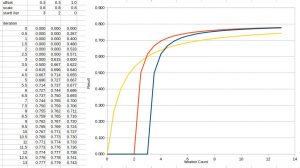
If a negative offset is used than the result is more difficult to predict, and can become negative
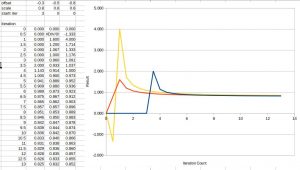
17 March 2019 new zip files
these are folders of some of my working files from when implementing new formula code.
mandeltorus mblbPow2V2 box_wrap bristorbrot riemann mbulbAtan2Pwr2 mbulbEye mbulbAbsPow2
15 February 2019 asurf julia “spheroids on sticks”
This is one type of starting point rows of “spheroids on sticks” or “worms”.
Add some rotation about z axis to deform the rows.
# Mandelbulber settings file
# version 2.16
# only modified parameters
[description]
original settings, Graeme McLaren collection – license Creative Commons (CC-BY 4.0)
[main_parameters]
ambient_occlusion_enabled true;
ambient_occlusion_quality 8;
background_3_colors_enable false;
basic_fog_color 5f00 6800 7300;
camera -0.5 -10.98015076431858 -1.699889820162032;
camera_distance_to_target 21.45489495484544;
camera_rotation 0 7.500000000000043 0;
camera_top 0 -0.1305261922200523 0.9914448613738103;
DE_factor 0.9;
dont_add_c_constant_1 true;
flight_last_to_render 0;
formula_1 132;
fov 0.8;
fractal_enable_2 false;
glow_enabled false;
hdr true;
hybrid_fractal_enable true;
image_proportion 3;
image_width 900;
julia_mode true;
keyframe_last_to_render 0;
main_light_alpha 0;
main_light_beta 0;
main_light_colour f400 f000 e900;
mat1_is_defined true;
raytraced_reflections true;
reflections_max 2;
target -0.5 10.29119458997782 1.100535922775161;
volumetric_fog_colour_1_distance 0.1300988187314237;
volumetric_fog_colour_2_distance 0.2601976374628475;
volumetric_fog_density 0.25;
volumetric_fog_distance_factor 0.2601976374628475;
[fractal_1]
mandelbox_scale 1.2;
transf_addition_constant 0 0 0.3;
transf_addition_constant_111 1.5 1.5 1;
transf_minR2_p25 0;
13 February 2019 asurf julia
This is a starting point for making traditional looking julias.
In this example the z axis rotation is 360/12 = 30 degrees. Angles of 360/integer will force symmetrical rotation, and give the julia straight sides, (if desired).
the z julia constant = 0.0, change this, or do anything that will move points in the z axis direction (rotations, offsets), and the fractal will become more 3D
# Mandelbulber settings file
# version 2.16
# only modified parameters
[description]
Graeme McLaren collection – license Creative Commons (CC-BY 4.0)
[main_parameters]
ambient_occlusion_enabled true;
background_3_colors_enable false;
background_color_1 0000 0000 0000;
background_texture_offset_y 0.07000000000000001;
basic_fog_visibility 321;
camera -0.125 -26.98625202830971 15.08900091672264;
camera_distance_to_target 30.91528026780686;
camera_rotation 0 -29.99999999999996 0;
camera_top 0 0.4999999999999994 0.8660254037844389;
detail_level 8;
flight_last_to_render 0;
fog_color_2 a900 c700 ff00;
formula_1 132;
fov 0.4;
hdr true;
image_proportion 2;
julia_c -1.1 0.2 0;
julia_mode true;
keyframe_last_to_render 0;
main_light_alpha -80;
main_light_beta 16;
main_light_colour d500 cd00 cc00;
main_light_volumetric_intensity 0.25;
mat1_fractal_coloring_extra_color_enabled_false true;
mat1_fractal_coloring_orbit_trap_weight 4;
mat1_fresnel_reflectance true;
mat1_is_defined true;
mat1_metallic false;
mat1_name fractal;
mat1_reflectance 1;
mat1_specular 1;
mat1_specular_width 0.161;
mat1_surface_color 2300 4800 6800;
mat1_surface_color_palette 55ffff 000000 cb0000 2d5535 2d5532 ffff00 000000 3b9fee d4ffd4 aba53c;
target -0.125 -0.2128339512731776 -0.3686392171807828;
view_distance_max 141.1494445269466;
[fractal_1]
mandelbox_color 0.6 0.6 0;
mandelbox_color_Sp1 0;
mandelbox_color_Sp2 0;
mandelbox_main_rotation_enabled true;
mandelbox_rotation_main 0 0 -30;
mandelbox_scale 1.1;
transf_addition_constant_111 0.008 0.5 1;
13 February 2019 The difference between abox and asurf
The difference between abox and asurf is only in the BoxFold transform. With the asurf we apply the BoxFold to only the z.x and z.y components, the z.z component’s value remains unchanged.
In Mandelbulber, some of the abox/mbox formulas have a checkBox which can be disabled to turn the formula into an asurf. And similarly, with some of the asurf formulas we can enable the z.z BoxFold.
A different form of asurf is when we apply a BoxFold to the z component, but with the z_ limit (or “fold” or “offset”) set at 0.0. This equates to z.z = -z.z (applying a negative scale to z.z, or “mirroring”), opposed to with the standard asurf, z.z = z.z (no change to z.z).
So with both forms we get a pseudo 2D surface we can deform with the other transforms.
In Hybrid Mode we can hybridize the two forms to produce even more infinite possibilities
14 November 2018 Some Scator Algebra examples
Scator is generally difficult to use, these are examples from exploring the formulas. The base scator shapes have places where they are too thin for the DE, so insert a primitive or move the thin bit out of camera view
14 November 2018 Limit of OpenCL Single Precision
OpenCL single precision floating point accuracy allow you to zoom in until the camera to surface distance is around 1e-004, closer then that and the image will start to loose detail and eventually pixelate or disintegrate. Then use have to the CPU which is double precision,
The top images show openCL looking almost the same. The lower images are zoomed into about 1e-004
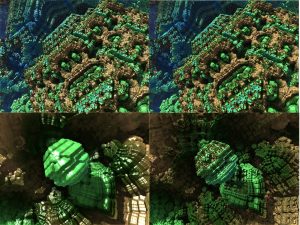
14 September 2018 When to use Constant Detail Size with Color
I have been doing a lot of color testing lately, which has reminded me how important enabling Constant Detail Size can be for coloring.
In normal mode the threshold for a Ray Marching “hit” varies over distance, which can cause unwanted color variation over distance. I think you notice this problem more if you are zoomed out. Anyhow, here is another example to help recognise what is happening.In this example the problem can be seen as “rainbow banding”, and with Constant Detail Size the color is correctly symmetrical.
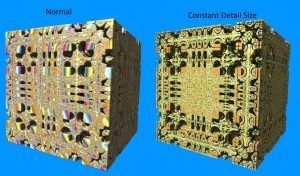
13 September 2018 How Normal Mode Color works Part 1
Normal Mode Color(single formula mode and boolean mode)
For each formula there is one of five color functions assigned. This can be seen in the spreadsheet i previously uploaded.
Most commonly assigned is coloringFunctionDefault
a) case coloringFunctionDefault: colorIndex = colorMin * 5000.0; break; (used with 79 formulas)
Simply the value from the orbi trap calculation multiplied by a constant
the next two a similar, but have a different constant
b) case coloringFunctionIFS: colorIndex = colorMin * 1000.0; break; (menger, octo, Sierpinski etc), used 11 times
c) case coloringFunctionAmazingSurf: colorIndex = colorMin * 200.0; break; (only the first amazing surf formula) used 1 time
the first three cases are pure orbit trap coloring, there are no other components. So currently 91 use pure orbit trap, and 16 do not.,
Orbit trap is generally the best type of coloring. To get different coloring patterns we can use Color_by_Numbers, or change to Hybrid Mode and add a transform that is virtually doing nothing, (example T>Add_Constant or T>Rotation with one parameter set to 0.000001 )
Donut aux.color divided by number of iterations
d) case coloringFunctionDonut: colorIndex = extendedAux.color * 2000.0 / extendedAux.i; break; used 1 time
e) the fifth is coloringFunctionAbox TODO (explanation later)
case coloringFunctionABox:
colorIndex =
extendedAux.color * 100.0 // folds part
+ r * defaultFractal->mandelbox.color.factorR / 1e13 // r or abs z part
+ ((fractalColoring.coloringAlgorithm != fractalColoring_Standard) ? colorMin * 1000.0 : 0.0); used 15 times
12 September 2018 How Hybrid Mode Color works Part 2
final color = orbit trap + aux.color + radius / aux.DE
final color is the distance along the color palette
orbit trap. Orbit trap value is derived from the distance of point Z from a shape or point(s). Provides smooth transitions in color.
aux.color. This value, is generally created by conditional addition to a points colorValue (position along the palette) .
With each iteration the condition is checked ( e.g if z.x > “a constant” then add, if not no change in colorValue).
radius / aux.DE. In a lot of formulas this does not do much.
( italics = can ignore)
Reasoning (can ignore) aux.DE is often a simple function of radius * scale or vec3 z * scale. This means the ratio “radius/ DE” at Termination, is the same as at the Start of the iteration loop.
Previously log formulas used aux.r_dz and linear used aux.DE, now they all use aux.DE for analyticDE.
So previously, for a log formula the calculation “rad / aux.DE” = rad/1.0 = rad or( same as orbit trap standard mode.)
With V2.15 this part can works with analytic logarithmic DE, and also have some effect when the the ratio “radius/ DE” is changing during iteration (i.e when aux.DE is not a simple function)
12 September 2018 Extra Color Options & How Hybrid Mode Color works
in dev V2.15 there is a new groupBox called Extra Color Options below orbit traps)
Currently it contains
– Pre V2.15 orbit trap color checkBox. This is to cover some backwards compatibility issues if the color settings used contained orbit trap color (I will explain this later).
– scales for the three parts of the Hybrid Mode color calculation.
How Hybrid Mode Color works
When in hybrid mode (and more than one slot is enabled) the color is calculated as the addition of three parts:
final color = orbit trap + aux.color + radius / aux.DE
historic code:
colorIndex = (colorMin * 1000.0 + mboxColor * 100.0 + r2 * 5000.0);
updated code:
// summation
if (!fractalColoring.extraColorOptionsEnabledFalse)
{
colorIndex = (colorMin * 1000.0 + mboxColor * 100.0 + r2 * 5000.0);
}
else
{
colorIndex = (colorMin * 1000.0 * fractalColoring.hybridOrbitTrapScale1
+ mboxColor * 100.0 * fractalColoring.hybridAuxColorScale1
+ r2 * 5000.0 * fractalColoring.hybridRadDivDeScale1;
}
This means that with Extra Color Options enabled, that the influence of the three parts can now be controlled. This also allows for some backwards compatibility with Pre V2.15 color. If Extra Color Options is disabled then the calculation is run without the scales (this is faster).
27 August 2018 Mandelbulber formula spreadsheet
Attached spreadsheet shows various things about the current formulas (thank you to Sebastian.) The data includes information on DE method and function. I will write some more about this in the future.
8 August 2018 PseudoKleinian, adding a constant in ordinary maths
In pure fractal maths z = z^2 + cPixel(original point) or + cJulia
In ordinary maths,
- cJulia is just a vector of constant offsets
- cPixel is just a vector of offsets that vary in magnitude, dependent on distance from origin.
just a small amount of cPixel added to a pseudoKleinian will result in texture change, too much may have an adverse effect on the DE.
here we are adding only a -0.05 * cPixel, and only to the y-axis (settings file fractal_constant_factor 0 -0.05 0;)
This small amount is enough to produce varying texture.
Load these settings, then enable sphere fold on the pseudoKleinian UI.
# Mandelbulber settings file
# version 2.14
# only modified parameters
[main_parameters]
ambient_occlusion 0.64;
ambient_occlusion_enabled true;
ambient_occlusion_quality 6;
aux_light_colour_1 a200 e800 8d00;
aux_light_enabled_1 true;
aux_light_intensity_1 0.0645654;
aux_light_position_1 -7 1 8;
background_brightness 0.25;
camera -5.980110727351077 1.095151806464019 8.228383985685225;
camera_distance_to_target 0.3006935000419618;
camera_rotation -98.11461344988041 -5.305367854316479 -0.299960002111915;
camera_top 0.09227581898034594 -0.00786859362759108 0.9957023945265122;
check_for_bailout_1 false;
DE_factor 0.7;
detail_level 0.5;
DOF_focus 5.204795525060035e-05;
DOF_radius 5.07;
dont_add_c_constant_1 true;
flight_last_to_render 0;
formula_1 117;
fractal_constant_factor 0 -0.05 0;
hdr true;
hybrid_fractal_enable true;
image_height 1200;
image_width 1800;
keyframe_last_to_render 0;
limit_min -10 0 -10;
main_light_alpha 0;
main_light_beta 0;
mat1_coloring_palette_offset 2.5;
mat1_fractal_coloring_aux_color_false true;
mat1_fractal_coloring_extra_color_enabled_false true;
mat1_fractal_coloring_orbit_trap_true false;
mat1_fresnel_reflectance true;
mat1_is_defined true;
mat1_surface_color a500 c300 3900;
mat1_transparency_index_of_refraction 5.92;
mat2_fresnel_reflectance true;
mat2_is_defined true;
mat2_reflectance 1;
mat2_surface_color 2300 3200 7300;
mat2_transparency_index_of_refraction 5.92;
mat2_use_colors_from_palette false;
N 7;
reflections_max 2;
SSAO_random_mode true;
target -5.683703125872467 1.052889624088607 8.200580700015182;
textured_background true;
textured_background_map_type 2;
view_distance_max 23;
volumetric_fog_colour_1_distance 8.435289968938831e-06;
volumetric_fog_colour_2_distance 1.687057993787766e-05;
volumetric_fog_density 0.25;
volumetric_fog_distance_factor 1.687057993787766e-05;
volumetric_fog_enabled true;
[fractal_1]
fold_color_aux_color_enabled_false true;
mandelbox_color 0 0.4 0;
mandelbox_color_Sp1 0;
mandelbox_color_Sp2 0.1;
transf_minR2_p25 0.9;
![]()
27 July 2018, Analytic DE and Hybrids V2.15 alpha 1
Background (can skip)
There is two methods of distance estimation used in the program: DeltaDE and AnalyticDE
Most formulas can use the faster AnalyticDE method.
With each DE method there is a choice of DE functions like: log, linear etc.
This post is about AnalyticDE (aux.DE) and Hybrids. In the latest version we have implemented a more flexible way for choosing different AnalyticDE functions.
We can now make a hybrid by mixing log and linear type fomulas and check out to see which function gives the best results.
(The new DE structure also makes it feasible to test and implement some cool new things in the future)
With AnalyticDE there is an aux.DE calculation that is updating the DE with every iteration
There is a lot of variation in how well the Formulas and Transforms that use analyticDE work.
They fit into 3 categories:
a) perfect, no tweaking required.
b) average. In some cases tweaking required.
c) bad. Difficult to get good DE.
As a general rule, the amount of DE controls available on a formula UI, is an indication on how good the DE is.
Now that DE is more flexible, opening up more possibilities, the DE on each formula is slowly being reviewed.
Example Octo_Fold
This transform can now be used on mandelbulbs with an AnaltyticDE function of users choice (normally log or linear)
The DE calculation is updated
aux.DE = aux.DE * octo_scale;
and works perfectly in most cases.
However when it needs tweaking we can enable AnalyticDE_Extra_Controls.
When enabled, the DE calc has tweak option of scale1 and offset0 (or offset1 on some other formulas)
Calc is now
aux.DE = aux.DE * octo_scale * scale1 + offset0;
![]()
oops, i need to learn to make image bigger
Increasing these tweak parameters general improves bad DE, but the fractal gets fatter and loses detail.
The general aim is to keep these values as close to the default settings as possible. Normally you need to increase these values, but there are some settings where you can tweak the scale1 below 1.0 default
Use with pre-transforms.
When using a formula or transform for 1 iteration in slot#1 (“pre-transform”), these tweaks are very important as the DE value for the first iteration has a major influence over the final DE value.
As it runs for just one iteration, only the offset tweak OR the scale tweak is needed. The offset can sometimes be “tuned” as low as -1.0 to achive the best detail.
28 June 2018, T> is for Transform
Fractal formulas are made up of transforming functions.
Functions that move (map) the points to new positions.
Make an Abox fractal formula:
slot#1 box folding
slot#2 spherical folding AND CHECK BAILOUT HERE
slot#3 scale the vector
slot#4 rotation
slot#5 add a constant
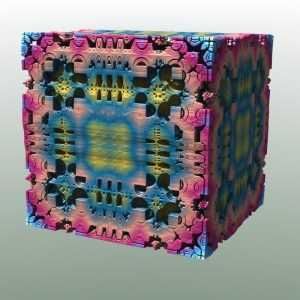
After building the fractal, determine which slot(s) should have a bailout termination check.
It is standard to have a single bailout_check at the end of the sequence of transforms.
However the placement of the bailout_checks can create different colorings.
It is easiest to test by turning them on and off in the different slots, or you can try and understand what is happening (not recommended).
But it is like this, the points that do not belong to the set are generally decided upon by them passing the bailout, which is generally a maximum radius. So a Rotation transform is not going to achieve bailout termination condition as the point is rotating at a set radius from the origin, not moving outwards to approach bailout radius. Whereas a spherical fold (conditional scaling) can move points, that do not belong to the set, out past the bailout radius.
Using transforms we can swap the order of the transforms in the fractal, like swap slot#4 and slot#5 in the example above. (Note: swapping the slot#3 Scale and slot#4 Rotation transform makes no difference as they are acting at right angles to each other.)
Add extra transforms, or run them on just a few iterations, or add half on the Cpixel constant multiplier after the box fold and the rest at the end. The possibilities are infinite with transforms.
# Mandelbulber settings file
# version 2.14
# only modified parameters
[main_parameters]
ambient_occlusion_enabled true;
camera 16.6711913098631 -34.99997015584672 8.234003716714858;
camera_distance_to_target 40;
camera_rotation 25.91221422492213 -14.22298264575404 -2.110319704184664;
camera_top -0.1404164646440113 0.2047534710347296 0.9686894407167383;
check_for_bailout_1 false;
check_for_bailout_3 false;
check_for_bailout_4 false;
check_for_bailout_5 false;
DE_factor 0.7;
detail_level 2;
flight_last_to_render 0;
formula_1 1025;
formula_2 1021;
formula_3 1002;
formula_4 1003;
formula_5 1007;
fov 0.5;
hybrid_fractal_enable true;
image_height 1600;
image_width 1600;
keyframe_last_to_render 0;
mat1_fractal_coloring_aux_color_false true;
mat1_fractal_coloring_aux_color_weight -0.7;
mat1_fractal_coloring_extra_color_enabled_false true;
mat1_fractal_coloring_orbit_trap_true false;
mat1_fractal_coloring_rad_enabled_false true;
mat1_fractal_coloring_xyz_bias_enabled_false true;
mat1_fractal_coloring_xyz_iter_scale 2.775557561562891e-17;
mat1_is_defined true;
mat1_surface_color a800 a200 4600;
raytraced_reflections true;
target -0.2727417446520481 -0.1242406216699191 -1.593845595472264;
[fractal_1]
mandelbox_color 1 1 1;
mandelbox_color_Sp1 0;
transf_addition_constant 1 1 1;
transf_function_enabledCx_false true;
transf_function_enabledCy_false true;
[fractal_2]
mandelbox_color 0 0 1;
mandelbox_color_Sp1 0;
transf_addition_constant 1 1 1;
[fractal_3]
transf_rotation 2 0 0;
transf_scale 2.000000000000001;
[fractal_4]
analyticDE_offset_0 1;
info true;
transf_function_enabled_false true;
transf_scale 2;
16 June 2018, V2.14 coloring in Medium mode openCL
In medium mode you can use only one material. The coloring method used for the fractal is used for any primitives.
The option to do this may be added to Full_Mode and CPU_Mode ( and possibly some options and controls??).
The effect can be animated. Currently for complete symmetry you need the primitive based around the origin and also the proximity of the fractal to the primitive is important.
Animating inside a hollow primitive world you can have the coloring animating on the inner surface of the primitive.
This image is the mandelbulb using standard_orbit_trap.
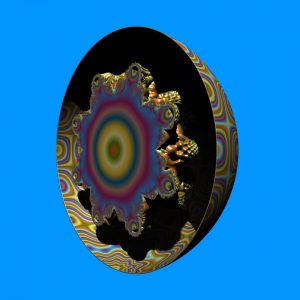
# Mandelbulber settings file
# version 2.14
# only modified parameters
[main_parameters]
ambient_occlusion_enabled true;
background_3_colors_enable false;
camera 3.005203820042826 -2.368807716974934 0;
camera_distance_to_target 3.8;
camera_rotation 45.00000000000005 0 0;
camera_top 0 0 1;
detail_level 0.25;
flight_last_to_render 0;
formula_2 1002;
formula_3 1065;
image_width 600;
keyframe_last_to_render 0;
limit_min -10 0 -10;
limits_enabled true;
main_light_alpha 0;
mat1_coloring_speed 0.5;
mat1_is_defined true;
primitive_sphere_1_empty true;
primitive_sphere_1_enabled true;
primitive_sphere_1_radius 1.5;
raytraced_reflections true;
target 0.3181980515339463 0.3181980515339463 0;
view_distance_max 9.256357731414731;
7 June 2018, testing volumetric light in openCL mode.
I only use volumetric light with openCL because it is slow to render.
There is a big difference between rendering an image that is all fractal (no background visible), compared to where the fractal is only in the center of the image.
When there is no background visible, all the raymarching from the camera finds a surface. So it does not matter what the maximum_view_distance limit is set to on the rendering engine tab, as long as it is beyond view.
However when there is background visible, the raymarching continues stepping out to the maximum_view_distance limit. This can take a lot of computing time (even more so if the raymarching step is a small value.)
Volumetric light is already compute expensive, so if these is a lot of background visible, then it is best not to use volumetric lightbeams that are in a direction away from the camera. This way, you can keep the maximum_view_distance limit down and save render time.
I blocked off the rear lightbeam by placing a primitive cube in the back of the menger sponge. I changed maximum_view_distance limit from 50 down to 10, and the render time dropped from 22min to 14min at 1600 x 1200. However you can see the 10 limit effecting the lefthand volumetric lightbeam where it reaches this maximum limit, so i should increase the maximum or block off that volumetric ray.
The Custom_light_options visibility parameter on the Effects – Lights tab is disabled and the visability parameter in the Effects – Volumetric tab is used instead.
I find it difficult to use volumetric light, balancing the volumetic light parameters ( visibilty, size and intensity) with the possible inclusion of main light, ambient occlusion and fog.
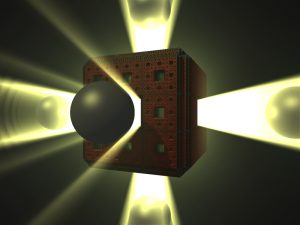
# Mandelbulber settings file
# version 2.13
# only modified parameters
[main_parameters]
ambient_occlusion 0.3;
ambient_occlusion_enabled true;
aux_light_colour_1 ff00 ff00 7f00;
aux_light_enabled_1 true;
aux_light_intensity_1 0.6701749032921814;
aux_light_position_1 0 0 0;
aux_light_volumetric_enabled_1 true;
aux_light_volumetric_intensity_1 9.931817982164144;
background_3_colors_enable false;
background_color_1 0000 0000 0000;
camera 2.045630052505397 -5.063112049909394 0;
camera_distance_to_target 5.460742251896799;
camera_rotation 22 0 0;
camera_top 0 0 1;
DE_factor 0.9;
DE_thresh 0.0041;
detail_level 4;
flight_last_to_render 0;
fog_color_1 a400 e600 a200;
fog_color_2 5200 7e00 5500;
formula_1 61;
formula_stop_iteration_1 1;
glow_enabled false;
julia_c -0.08522538649718259 -0.3810545299401547 1.109432956274097;
keyframe_last_to_render 0;
main_light_colour ff00 ff00 7f00;
main_light_intensity 0.4;
mat1_coloring_palette_offset 71.76000000000001;
mat1_coloring_palette_size 250;
mat1_coloring_speed 12;
mat1_is_defined true;
mat1_surface_color 0000 0000 7f00;
mat2_is_defined true;
mat2_texture_mapping_type 0;
mat2_use_colors_from_palette false;
penetrating_lights false;
primitive_box_1_enabled true;
primitive_box_1_position 0 1 0;
primitive_box_1_size 0.5 0.5 0.5;
primitive_sphere_1_enabled true;
primitive_sphere_1_material_id 2;
primitive_sphere_1_position -3 0 0;
primitive_sphere_1_radius 0.5;
primitive_sphere_2_enabled true;
primitive_sphere_2_material_id 2;
primitive_sphere_2_position 3 0 0;
primitive_sphere_2_radius 0.5;
primitive_sphere_3_enabled true;
primitive_sphere_3_material_id 2;
primitive_sphere_3_position 0 0 2.5;
primitive_sphere_3_radius 0.5;
primitive_sphere_4_enabled true;
primitive_sphere_4_material_id 2;
primitive_sphere_4_position 0 0 -2.5;
primitive_sphere_4_radius 0.5;
primitive_sphere_5_enabled true;
primitive_sphere_5_material_id 2;
primitive_sphere_5_position 0 -2 0;
primitive_sphere_5_radius 0.5;
reflections_max 2;
view_distance_max 10;
volumetric_fog_density 0.125;
volumetric_fog_enabled true;
volumetric_light_DE_Factor 0.0078125;
[fractal_1]
transf_addition_constant -0.4 0 0;
6 June 2018 coloring a primitive in no-openCL mode
In Material editor, use_color_texture_from_an_image, attach a radial symmetrical-ish .jpeg like the one below:
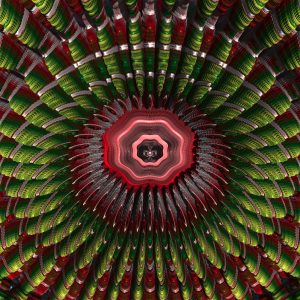
with these settings you need to set a file path in use_color_texture_from_an_image
i.e. C:\Users\Graeme\mandelbulber\my textures\Inside a Mandelbulb Void.jpg;
You will see a central vertical cut in the rendered image, you may need to orientate your camera view to avoid this.
Then go down the UI to find fractalize_texture for more options
now go down to mapping_type and look at the tooptip and see what the different types do.
# Mandelbulber settings file
# version 2.13
# only modified parameters
[main_parameters]
ambient_occlusion_enabled true;
background_3_colors_enable false;
background_color_1 0000 9500 ff00;
camera 0 -11.81484602170778 0;
camera_distance_to_target 11.81484602170778;
camera_rotation 0 0 0;
camera_top 0 0 1;
DE_factor 0.6;
flight_last_to_render 0;
formula_1 14;
fov 0.5;
frames_per_keyframe 60;
hdr true;
image_height 800;
keyframe_last_to_render 0;
main_light_alpha 45;
main_light_beta 0;
mat1_coloring_palette_offset 6.07;
mat1_coloring_palette_size 250;
mat1_coloring_random_seed 535927;
mat1_is_defined true;
mat1_metallic true;
mat1_surface_color_palette ffffff 000000 ffc4a8 000000 c6fd63 000000 593bf1 000000 e44ad6 000000 843e40 883e72 773c81 4d428b 3e5881 3d7b7e 3c7c4b 587f3e 6e743d 7e633e 7d443a ffe44f ffffff c376b5 660063 a2bc45 71edc2 0ef3fc ff78ff 3263ff 7948c0 392749 b4bdab ff445d aac656 c82c5e 00d5a2 67b1c6 591b24 24142c 2205c4 d3ff69 88777a 0015e5 003b58 726468 56876d dce4b1 6ab93c 5d2610 5aa37d e0ffe4 add677 00510c c4697a 7d46ff 8d7b53 f749db 714489 8e4fb2 c67257 54d730 ff917a 9c9ebc 0ed189 542093 ff482f 0f4164 21d14c 49f3d2 ab3f94 99ffb7 112c1c bdc500 5b0000 64c2af 171d68 d64755 ffc7a8 ff5e65 a8e30b 2effd4 a0ffff 01ccdb 00b5d0 62e464 720a63 a7c200 ff7352 ff999b 6a3eff e47fb3 59ffff 39d236 d88335 407032 ce9739 e1fadb 62ab00 7b700e 449ad3 009f53 52ffbb b08daa 0f000f 3b4700 ffd5e6 75d200 bb82ff a22800 ca5913 c35dbf 94b849 c67e45 6d4af7 0ebba1 4cbb80 ffd617 81c82e 9dbe26 490f26 47218d 007ea2 273cd7 8ff941 8037cc 64e726 cdd16d 4f4600 5d0900 ffff86 228ecb 999e7a 007f00 546ec2 b1e597 77dcb4 3d9105 7b9599 ffff4e 06ca4b 883044 ff462f fa36d3 38ff41 88e029 ebffea 6c8a12 69d3af 6e3f7e 85298a ffffff 4e2d52 d2c6d2 9488c8 4a2fe2 a80000 dfecb2 7c1100 0017d6 4c6464 de0022 b00000 8263ff 616067 346df8 1897e1 9a24c5 c6a8ba a7af47 080087 4cba47 6b6e95 637a9c caabe5 88cf2b 3c180b 615489 f8caf9 6e6129 00c409 002636 305ba6 93ec67 51997b 498a6c e65860 783e25 8bede4 29342b 94678e 9effff 5cd889 009600 4aa085 fd6c8a 674b99 70df48 ffd6ff 82fd92 e1eb00 ab378c 432f28 1e2748 531d90 948b85 406bc5 000c68 007303 932e81 a6bf85 ffffca b3b7ff 494f14 6effc7 9fdf35 ff8af2 b47d58 3e4e35 c5025b 294700 457a1e 665848 2643c6 75876f f4c734 0ae79a 327beb 000067 926099 17d6e6 6ea3ff bdffcc 0e4f60 d3cd68 6b520d 2414c0 164e4c 8168ca aedec9 99be52 ac49ff 6a3aff 5bfff6 b330e3 009536 b6fbff 656722 9dcbff 842c61;
mat1_texture_fractalize true;
mat1_texture_mapping_type 0;
mat1_use_color_texture true;
primitive_sphere_1_enabled true;
primitive_sphere_1_radius 2;
raytraced_reflections true;
view_distance_max 27.8068709137278;
1 June 2018 MsltoeSym4, rendered openCL Full mode
I use this formula in Julia_mode, or with Don’t_add_global_C_constant ticked
For this image, Constant_detail_size is used to keep the color from varying over distance
The color is iteartion based, producing areas of constant colorValue.
If feasible, increase Detail_level to 4 with this type of fractal.
# Mandelbulber settings file
# version 2.14
# only modified parameters
[main_parameters]
ambient_occlusion_enabled true;
camera 0.7162210541274655 0.2660862901816427 -0.119661768895475;
camera_distance_to_target 0.01646379373706499;
camera_rotation -155.1559072450269 -54.71157682786411 -177.0093301770479;
camera_top -0.295137700222596 0.7616254335151639 -0.5769059168791347;
constant_DE_threshold true;
DE_factor 0.9;
DE_thresh 1.220703125e-06;
dont_add_c_constant_1 true;
fog_color_3 3e00 5500 3700;
formula_1 69;
fov 0.6;
image_height 2400;
image_width 3600;
main_light_beta 79;
mat1_coloring_palette_size 32;
mat1_coloring_random_seed 261153;
mat1_fractal_coloring_extra_color_enabled_false true;
mat1_fractal_coloring_i_start_value 1;
mat1_fractal_coloring_iter_group_enabled_false true;
mat1_fractal_coloring_orbit_trap_true false;
mat1_fractal_coloring_rad_div_de_squared_false true;
mat1_fractal_coloring_rad_div_log_de_false true;
mat1_is_defined true;
mat1_metallic true;
mat1_surface_color_palette 2f003c aa2a10 55007f aa2420 aa2218 265528 dfdfdf eaeaea 3a5535 385536 0100d4 a58c7a aa1f15 aa0a0a c5d1ad ffd0ff aa2f19 345537 690042 aa2816 524fad aa2311 dedede aa1e14 e6e6e6 a57a31 c09374 a3c2b9 ffda75 fff3f8 f2bbae 4b0dad;
raytraced_reflections true;
target 0.7202171117315623 0.2574554788998646 -0.1331004118500181;
volumetric_fog_colour_1_distance 0.0003632535166213782;
volumetric_fog_colour_2_distance 0.0007265070332427565;
volumetric_fog_density 0.125;
volumetric_fog_distance_factor 0.0007265070332427565;
volumetric_fog_enabled true;
[fractal_1]
info true;
transf_addition_constant -0.8 0 0;
transf_rotation_enabled true;
28 May 2018 PseudoKleinian Formula
I had to relearn knighty’s pseudoKleinian formula. These are some notes
PseudoKleinian
The iteration loop is normally terminated by maxiter. Increase maxiter until you don’t want or see any more replications. For fast rendering you don’t want to be computing extra mini versions that you will not see.
The fractal is represented by thin surfaces made of cuts that have been joined together, it is easy to damage..
Formula iteration loop starting with vector3 z0
cSize is a maximum size condition,
if (z0 > cSize) then z1 = cSize else z1 = z0 (no change in value);
part code: if (z.x > cSize.x) tempZ.x = cSize.x;
scaling and offsetting
z2 = z1 * 2.0 – z0
code: z = tempZ * 2.0 – z;
Making a conditional inversion scaling factor
k = max(inversion_scale / (x*x + y*y + z*z) or 1.0);
code: k = max(fractal->transformCommon.minR05 / z.Dot(z), 1.0);
Using the factor
z3 = z2 * k;
code: z *= k;
Update and tweak the DE
newDE = oldDE * k + DE tweak;
code: aux.DE *= k + fractal->analyticDE.tweak005;
If (iteration value < maxiter) then run the loop again
SizeR2 is the inversion scale
DE tweak. Normally leave at default settings, but if the image is good you can try reducing it for more detail. Increase to reduce image deterioration but detail will be lost.
DE factor controls the size of the holes, normal use maximum 1.0. This parameter does not change the fractal formula, but changes DE maths.
Pseudo Kleinian _ Mod 1 has a z.z tweak scale( name is to be changed), normal use is small numbers like 1.06.
These settings produce a strange coloring effect with light and dark areas that may change with resolution, I do not know why.
# Mandelbulber settings file
# version 2.13
# only modified parameters
[main_parameters]
ambient_occlusion_enabled true;
ambient_occlusion_quality 8;
camera 7.281299365810486 -6.064734307392453 9.91922484642445;
camera_distance_to_target 0.5096124637126928;
camera_rotation 30.89374581806501 -28.9248280843596 3.148366828143016;
camera_top -0.2008306357821378 0.4426132330676509 0.87393396869829;
DE_factor 0.9;
detail_level 2;
formula_1 104;
image_height 2400;
image_width 3600;
mat1_fractal_coloring_extra_color_enabled_false true;
mat1_fractal_coloring_orbit_trap_weight 7.5;
mat1_fractal_coloring_rad_div_de_enabled_false true;
mat1_fractal_coloring_rad_div_de_weight 100000;
mat1_fractal_coloring_rad_weight 4;
mat1_is_defined true;
mat1_surface_color_palette fd6029 698403 fff59c 00aa7f 0b5e87 00ff00 aa2918 3b9fee d4ffd4 aba53c;
N 12;
raytraced_reflections true;
target 7.052280758495762 -5.681977290359352 9.672744813588386;
[fractal_1]
transf_scaleB_1 1.04
16 May 2018 Animating using CSV (comma seperated value) files
Once you have created an animation, open the settings .fract file in a simple text editor.
Near the bottom the settings files is the [Keyframes] data. Copy this to clipboard and save in a new file called fileName.csv.
[keyframes]
frame;main_camera_x;main_camera_y;main_camera_z;main_target_x;main_target_y;main_target_z;main_camera_top_x;main_camera_top_y;main_camera_top_z;main_primitive_box_1_position_x;main_primitive_box_1_position_y;main_primitive_box_1_position_z
0;7.62;-12.29489501;0;7.62;-12.19489501;0;0;0;1;6.52;-11.79489501;0
1;6.52;-11.89489501;0;6.52;-11.79489501;0;0;0;1;7.02;-10.79489501;0
2;7.02;-10.89489501;0;7.02;-10.79489501;0;0;0;1;7.32;-9.294895010999999;0
etc
28;8.338038266;-10.22457091;-5.537052374;12.0502391;-11.12604131;-1.000583008;-0.196281186;0.9185444149999999;0.343146985;14;-12.19489501;0
interpolation;morphAkima;morphAkima;morphAkima;morphAkima
Perform a simple find & replace semicolons to commas ( “;” into “,”).
Save the .csv file.
And then open it into a spreadsheet for editing.
Once edited, save your spreadsheet .csv file, open in text editor and find & replace the commas back to semicolons. Copy and paste the edited keyframes data back into the animation settings file, load back into Mandelbulber and test render.
Blurry image? Here I have copied the Target xyz coordinates for each keyframe, and pasted them over the Primitive Box coordinates, but staggered by one keyframe such that the box is placed ahead at the next keyframes target coordinates. Last keyframe I guessed the box coordinates.
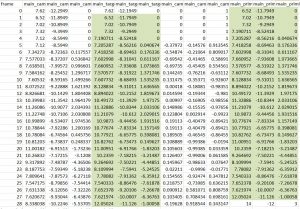
With the data in spreadsheet form, values can be tweaked or new values generated for input. This was a very basic example, but I could make it more complex, say, by generating values to be at a diverging offset to the target tracking line.
5 May 2018 aux.color and color_by_numbers
Aux.color color component values are collected inside the iteration loop. Aux.color is part of the Hybrid mode color function, that means when in hybrid mode, any formulas/transforms that include aux.color, can normally be used. The aux.color option on the formula tab may be either enabled or disabled by default, (mainly for some backwards compatibility.)
If in color_by_numbers mode, and aux.color is not required, it is then good practice to ensure it is not enabled on the Color_by_numbers UI. Also ensuring aux.color is disabled on all formula tabs can save some render time.
Historically aux.color updates the colorValue every iteration IF a condition is met. It has non-zero default settings so that it works in Hybrid mode. When using Color_by_numbers mode, it is best to zero all the aux.color parameters before you start.
Example maths: when iterating a point, IF z.x is greater than a limit then add a factor to the colorValue, if not, then there is no change in colorvalue. This results in a jump in colorValue at the limit (not a smooth transition). The aux.color parameter starts at 1.0, so for any point the increase in colorValue = 1.0 + (factor * number of iterations where the condition is met.)
Generally all points that meet the condition get the same value increase, however there are a few other aux.color modes being trialled.
There is also an aux.colorA component that starts at 0.0, BUT this is only used with the experimental transf_hybrid_color transforms that are a work in progress, and should not be used.
Some points to note, generally:
a) If in a spherical fold the minimum R2 or Radius is very small or zero, then it is likely to be insignificant to the colorValue.
b) With a spherical fold, the maximum R2 or Radius aux.color parameter generally works, it sometimes depends on location. i.e if your location is 5.0 away from the origin and maximumR2 is 1.0 you may not see any change.
c) If the settings are such that both spherical fold aux.color parameters are working, do not have the same value for both. There will be no distinction between their effect on the color .
d) With the box fold, aux.color can produce speckled areas. Although in some situations this can be a good effect.
Because the equation starts with 1.0 there is an initial colorValue change when aux.color is used, all points have 1.0 added to their colorValue, so it is the same as moving the palette_offset parameter. When using color_by_numbers a user needs to be aware of when adjusting a parameter has the result of simply cycling through the color palette.
2 May 2018 Replicating hybrid mode coloring in Color_by_numbers v2.13.
Historic HYBRID MODE color was made of three components: color = (minimum orbit trap value during iterations) + (aux.color accumulating every iteration) + (radius/DE at termination)
Most fractals (other than box/surf types), did not have any aux.color components, and with a lot of fractal settings, the “radius/DE at termination” was probably fairly constant for all points and/or was an insignificant number.
So often color in hybrid mode was just = “minimum orbit trap value during iterations” ( code: colorIndex = minimumR * 1000.0).
Therefore, if replicating HYBRID MODE color, often only the orbit trap component is required to be enabled.
Example (KIFS settings by Knighty), is in Hybrid_mode, enable Color_by_numbers_mode and the coloring should be replicated. Disable Orbit Trap component and all color variation is gone (i.e the two other enabled components were not creating color variation so were wasted computing.).
# Mandelbulber settings file
# version 2.13
# only modified parameters
[main_parameters]
ambient_occlusion_enabled true;
aux_light_intensity_1 1.41254;
aux_light_position_1 5 -3 3;
camera -3.374822150421505 -5.670216364656566 0.3785009479675853;
camera_distance_to_target 5.000000000000002;
camera_rotation -27.10000666422716 -4.220055082387339 2.577041457929873;
camera_top 0.07351478024855854 0.04495955280643608 0.9962801893525994;
DE_factor 0.7;
flight_last_to_render 0;
formula_1 10;
formula_2 1025;
formula_iterations_1 2;
fractal_rotation 0 270 0;
hybrid_fractal_enable true;
keyframe_last_to_render 0;
main_light_alpha 0;
main_light_beta 0;
mat1_fractal_coloring_aux_color_false true;
mat1_fractal_coloring_aux_color_weight 0.39;
mat1_fractal_coloring_extra_color_enabled_false true;
mat1_fractal_coloring_orbit_trap_weight 3.9;
mat1_fractal_coloring_rad_div_de_enabled_false true;
mat1_fractal_coloring_rad_div_de_weight 19.5;
mat1_is_defined true;
mat1_surface_color_palette fd6029 0e0eaa fff59c f5bd22 0b5e87 c68876 a51c64 3b9fee d4ffd4 aba53c;
target -1.103272508511132 -1.231220416195507 0.01056454873101664;
view_distance_max 20.9136294036183;
[fractal_1]
IFS_abs_y true;
IFS_abs_z true;
IFS_direction_0 0.866 -0.5 0;
IFS_direction_1 0 1 0;
IFS_direction_2 0 -0.707 0.707;
IFS_direction_3 0 1 0;
IFS_distance_3 0.5;
IFS_enabled_0 true;
IFS_enabled_1 true;
IFS_enabled_2 true;
IFS_enabled_3 true;
IFS_offset 0.866666 1.5 1.5;
IFS_scale 3;
[fractal_2]
mandelbox_color 4 0.05 4;
transf_addition_constant 1 1.8 1;
transf_offset_000 0 0 1;
1 May 2018 Some examples, previously posted at fractalforums.org.
These are some zip files of examples. There is no guarantee that they all still work. It would be helpful if we are advised of any broken setting so they can be fixed (message Carbuncle Grim at Facebook or mclarekin at https://fractalforums.org/index.php)